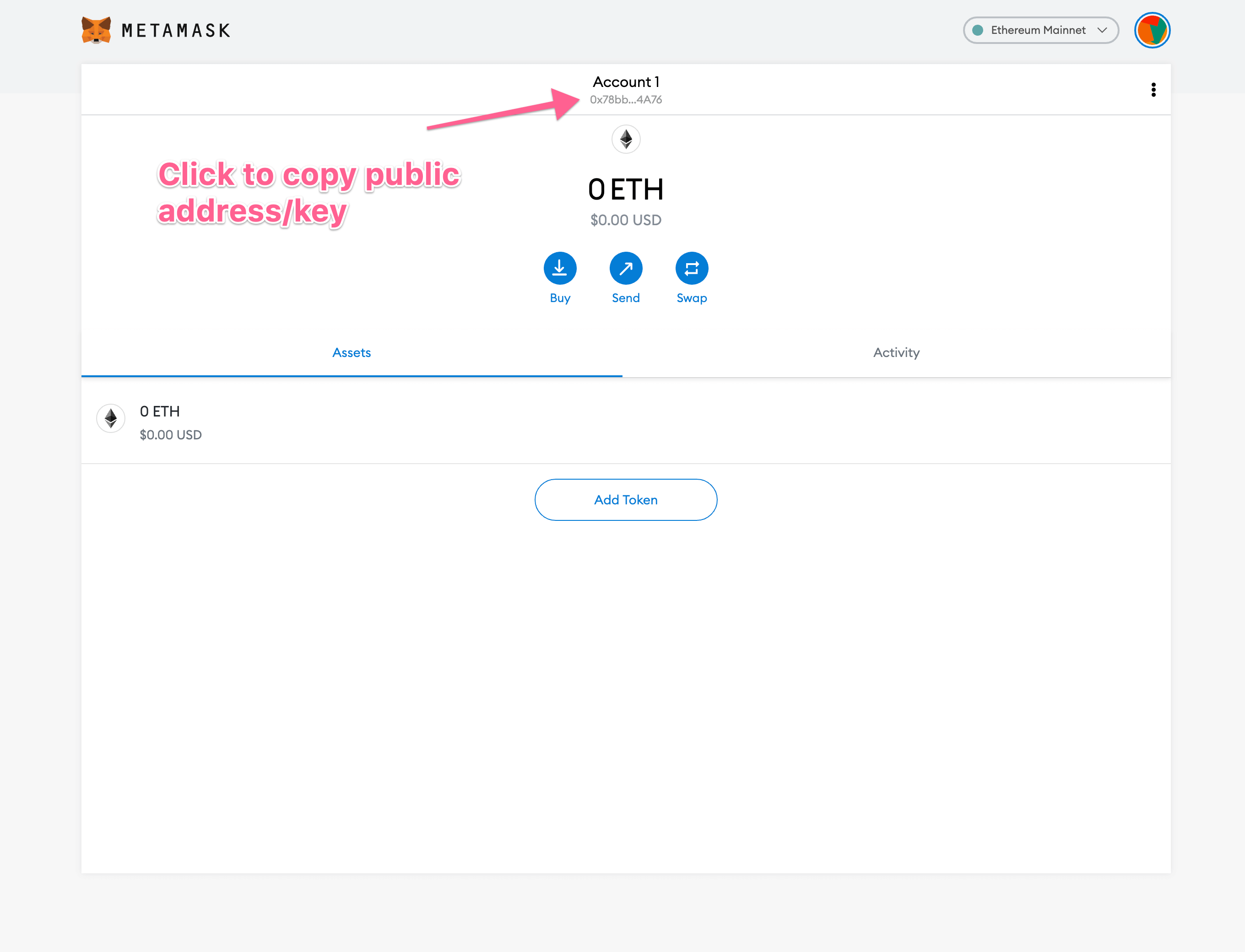Steps To Creating MetaMask Profile
- Install Chrome or compatible browser
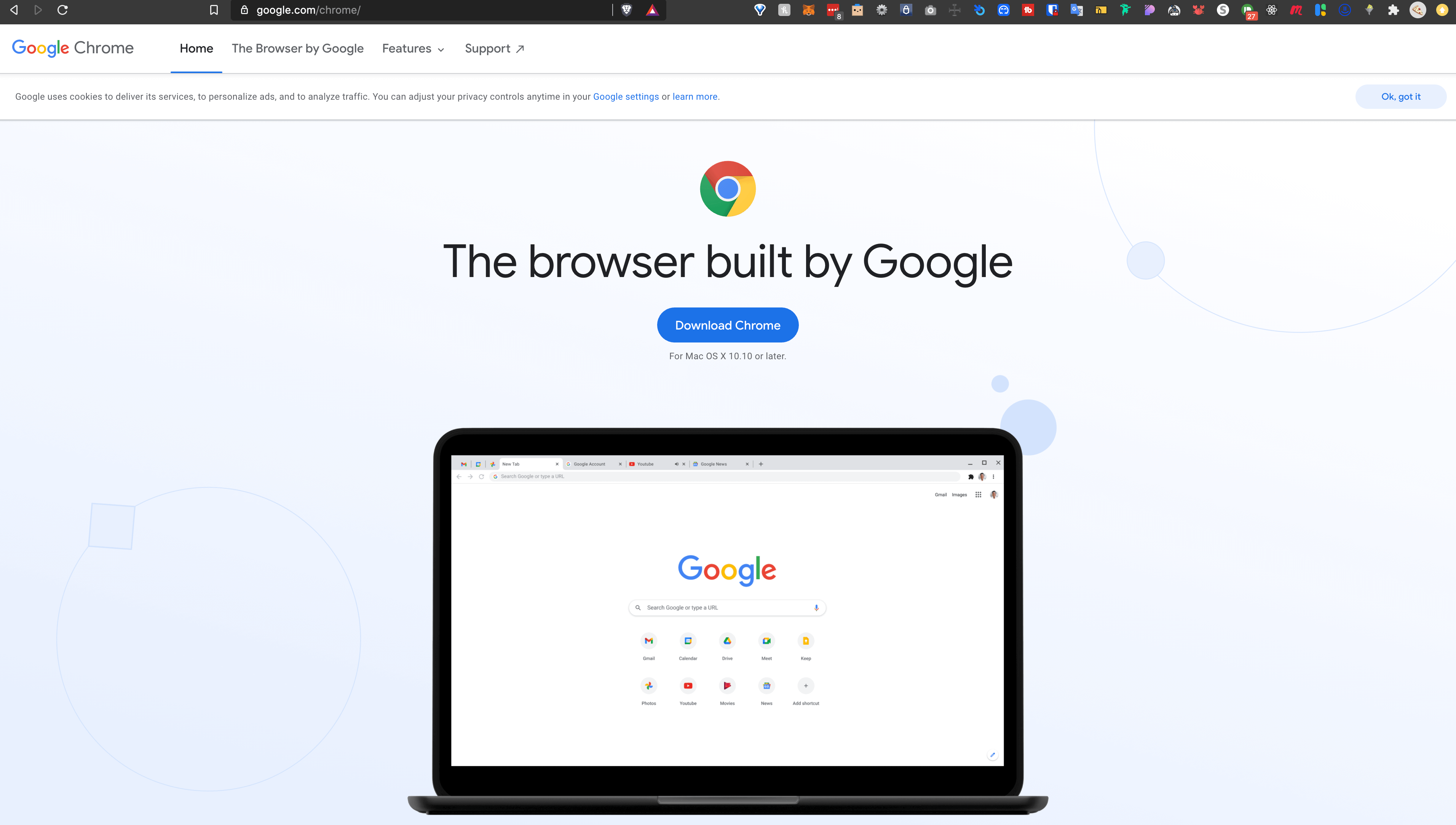
- Create a new profile to create a new private context (do not use this profile for anything else, especially Facebook and
other advertisers will flag you as potentially having important cryptographic keys on your
computer)
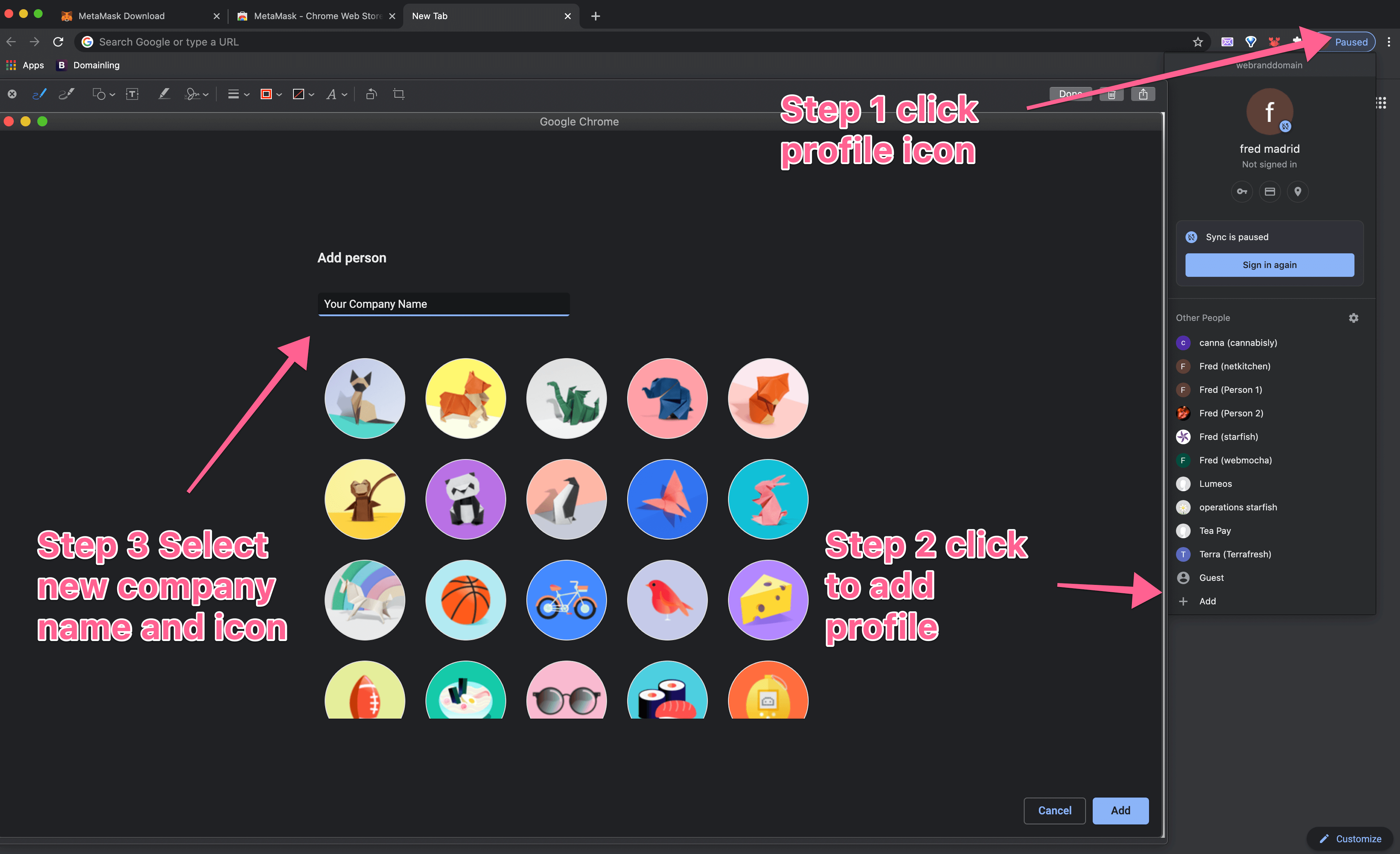
- Install a colorful theme for this profile (to alert you before you might accidentally use it for something
unrelated)
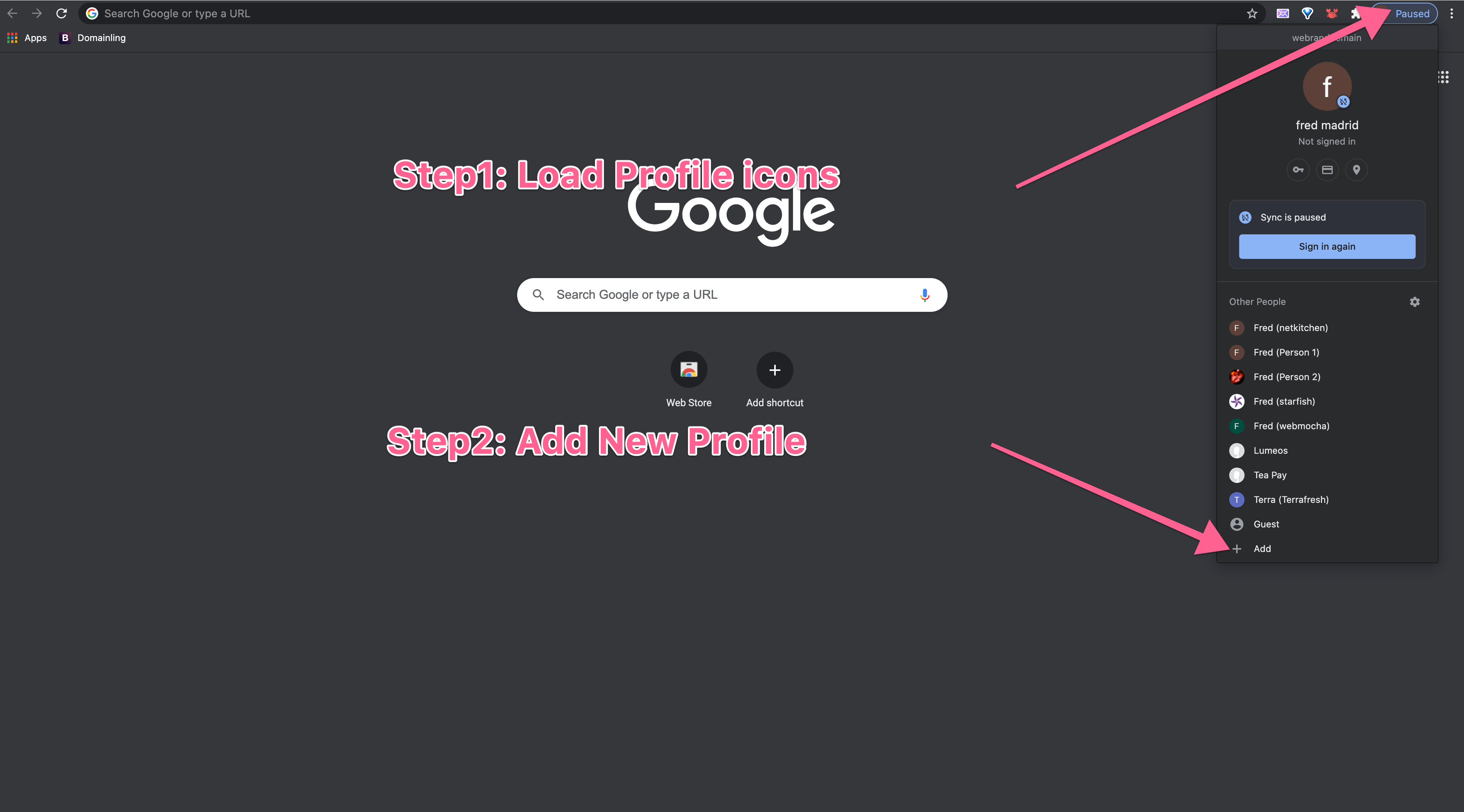
- Install MetaMask extension
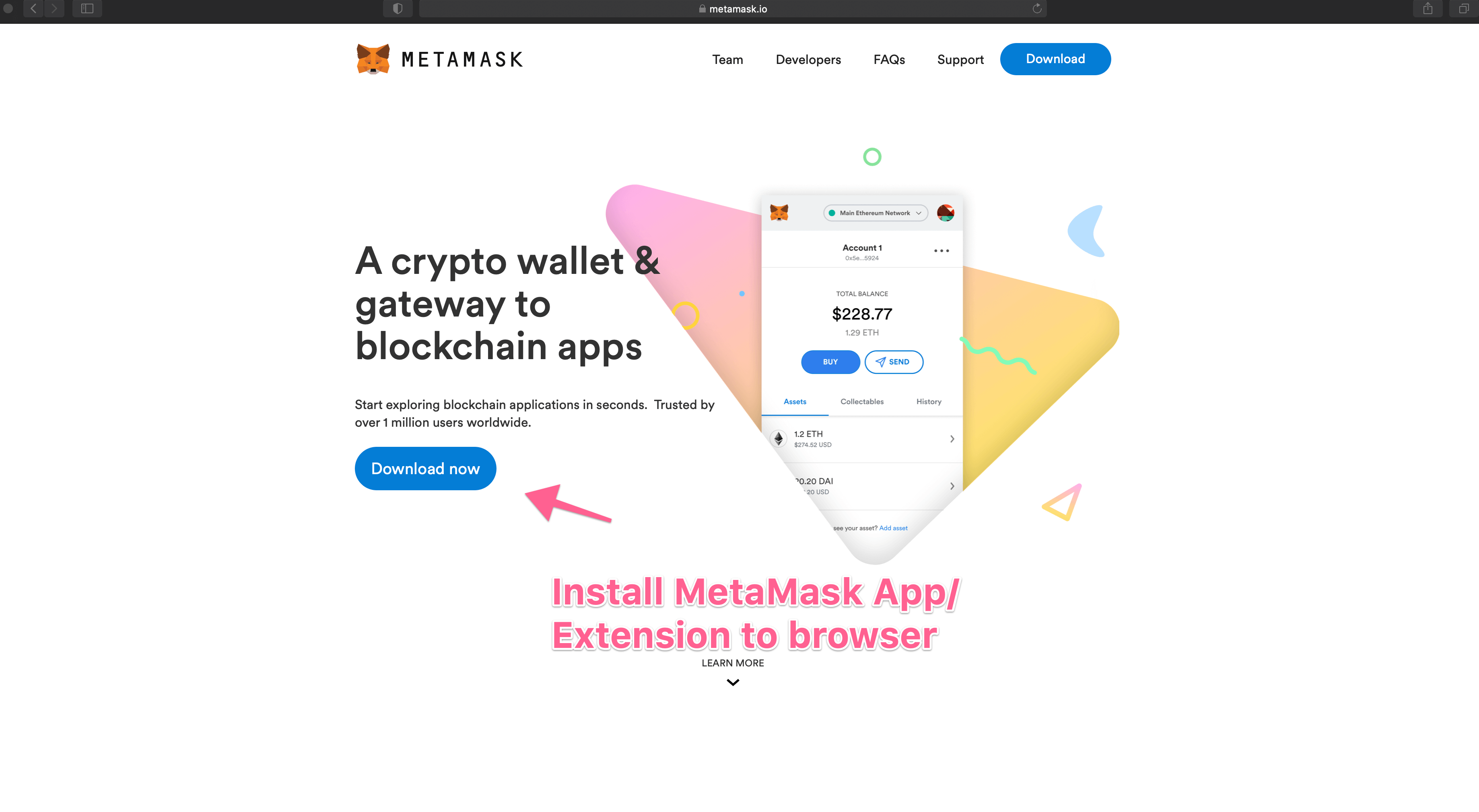
- Create an identity in MetaMask, name it as your GenoBank.io identity (do not use it for other
things)
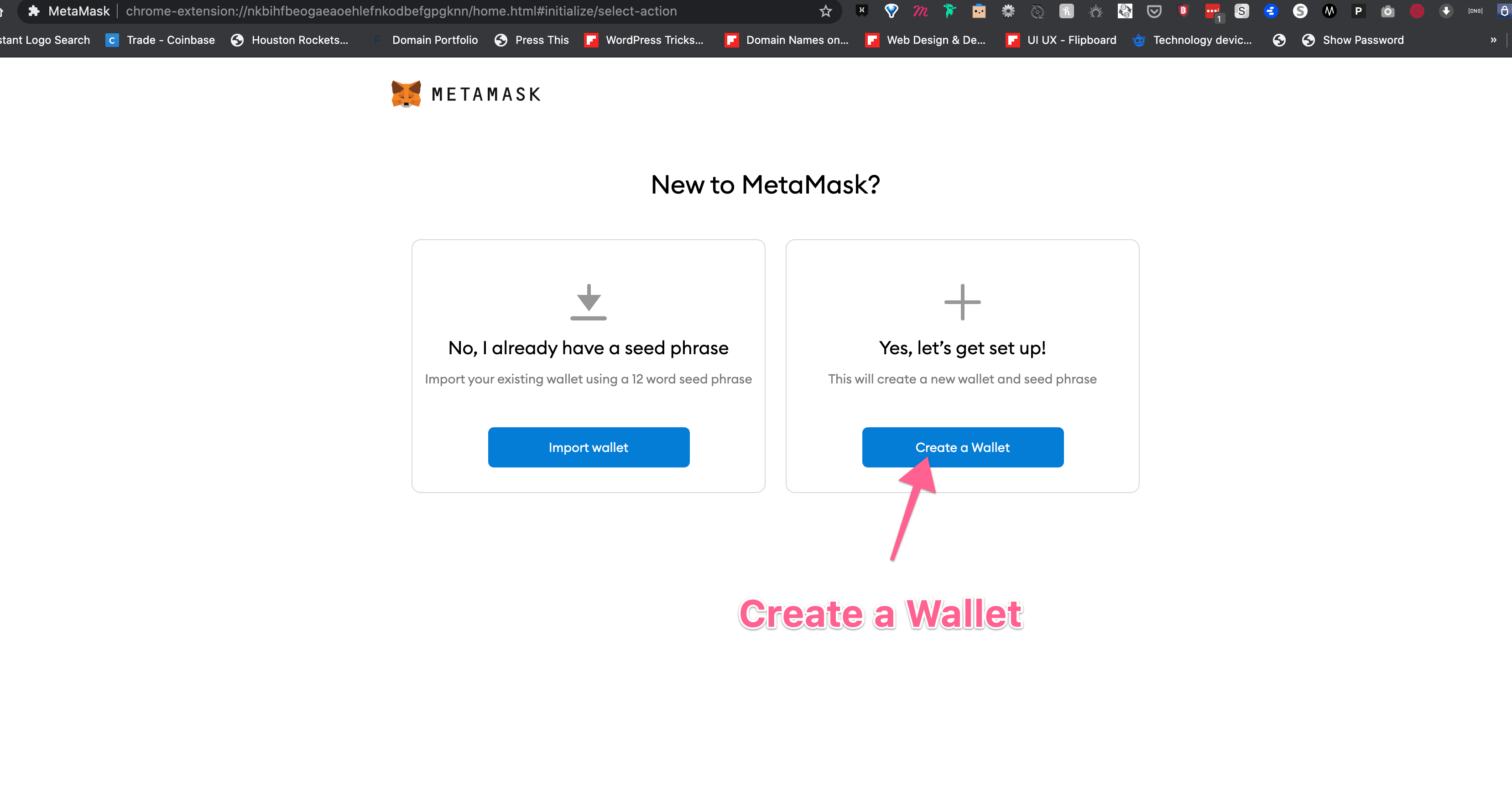
- Export and SAVE and WRITE DOWN your private key (if you lose this you will lose access to all biosamples on our platform
and will need to register a new account, any biosamples in your customers' hands, in the postal service, or not yet
fulfilled will become worthless)
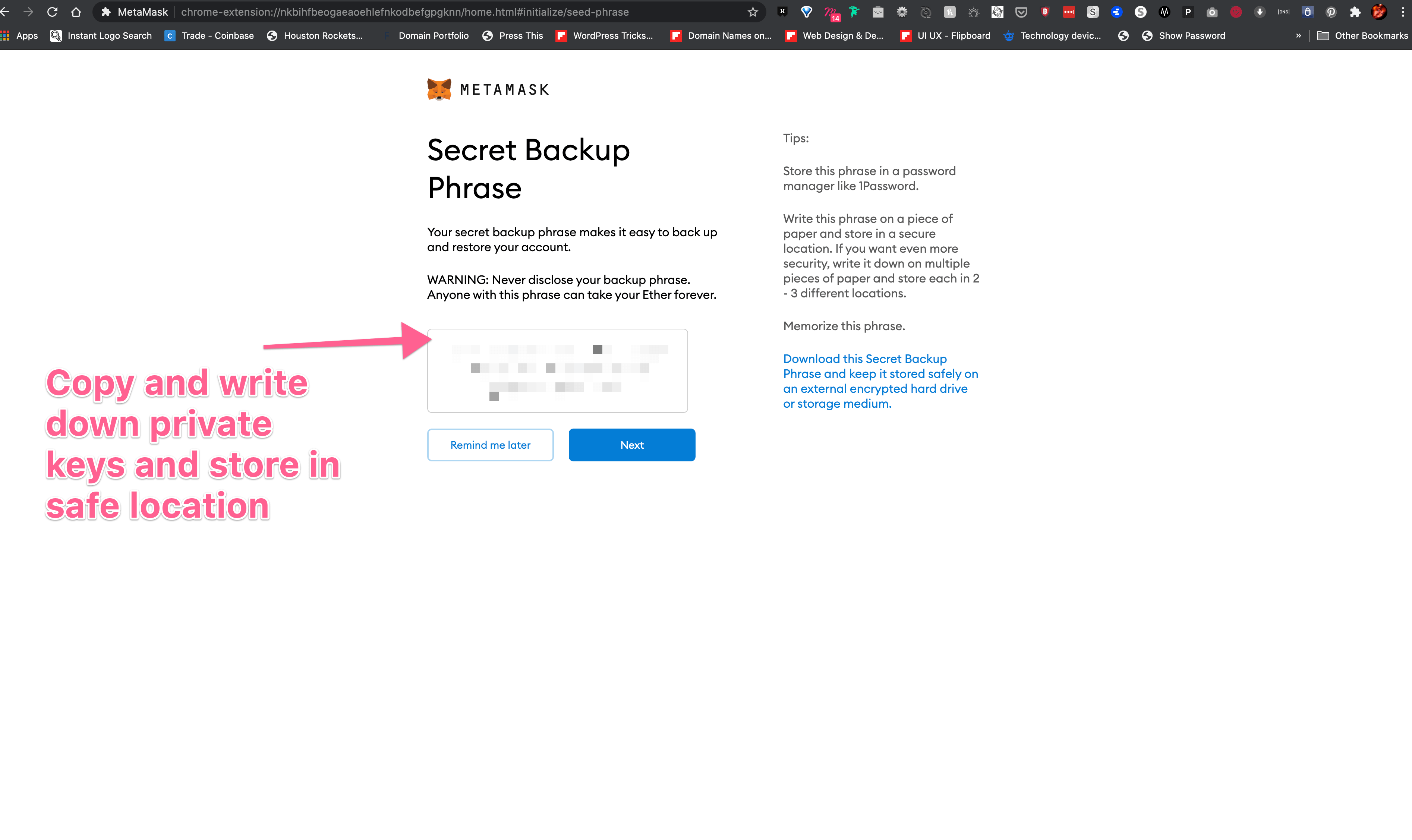
- Export your PUBLIC KEY and save it somewhere.
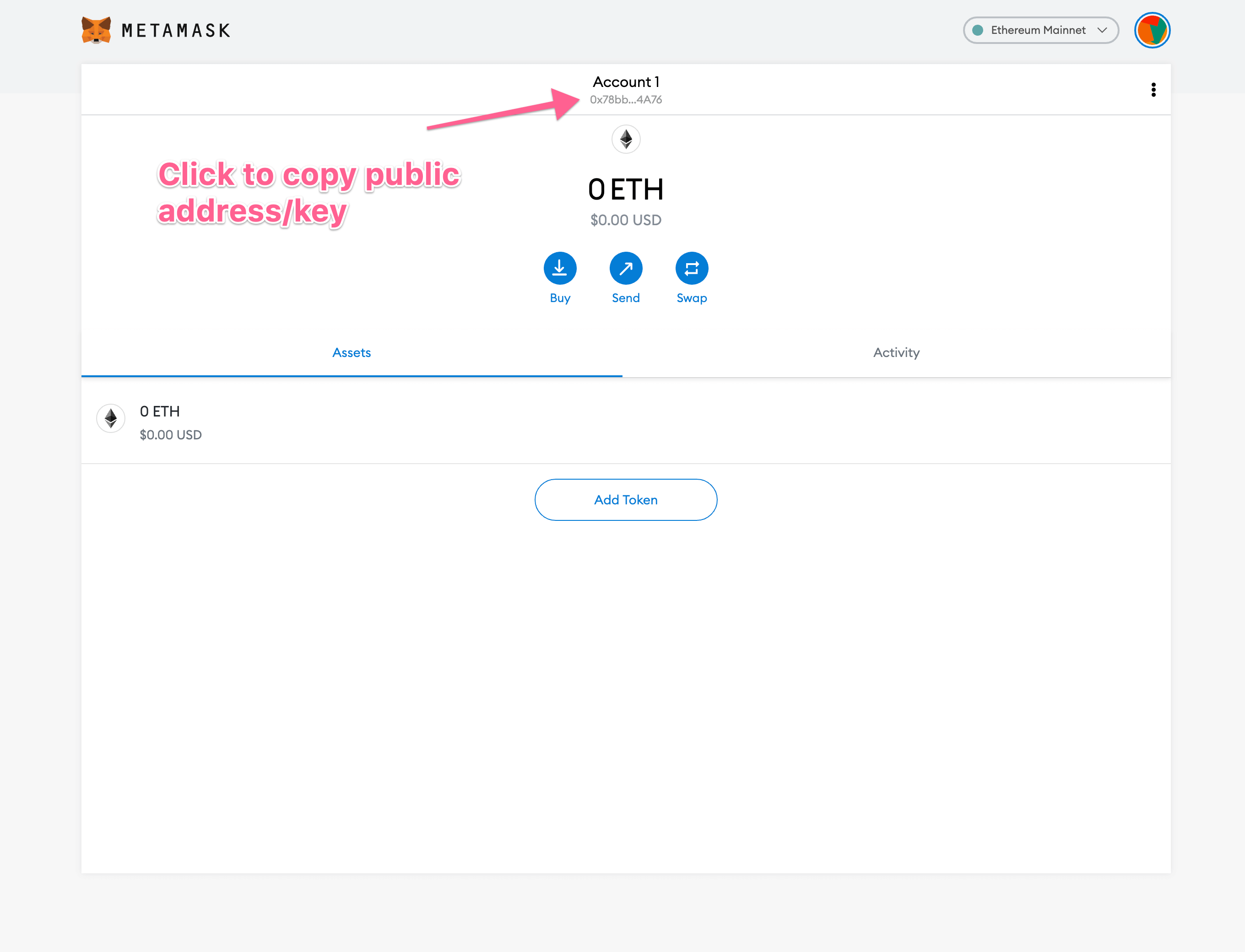
- Switch back to your other Chrome profile for normal browsing and looking at cat videos. [Screenshot should show the
OTHER theme]
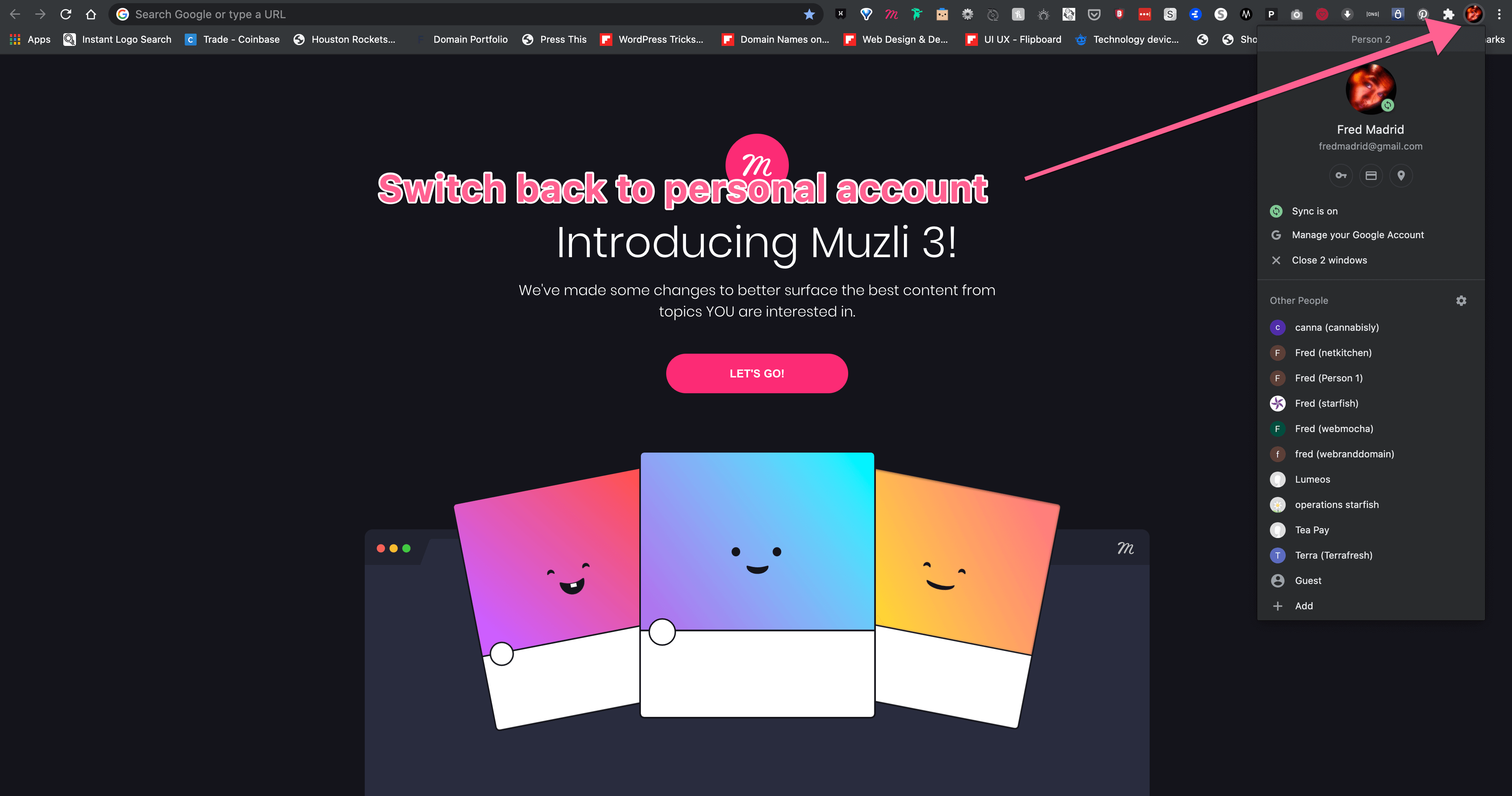
- Email your PUBLIC KEY to [email protected]